How Can I Help My Child Find a Great Book To Read?
There are lots of great places to help your child find a book to read on their own or to read as a family. When selecting a book be sure to find a book on a topic that interests the reader. This will help motivate your child to read the next page.
Here are some great places to find books:
The School Library- Online Catalog
You can find all of the books in the school library without even leaving your couch. First you need to go to the ONLINE CATALOG and this will get you started.
You can search for topics in the search bar or scroll to the bottom and search in the genre categories. Once you find a book, your child can log in and place the book on hold and we will contact them as soon as the book is ready. Click the link below to view the online catalog. You can also find this on the Paris Elementary School website under "Media Center."
Paris Elementary Online Catalog
Want to learn more about the online catalog? Watch these videos.
Epic
This is a resource that many teachers use at school and they have a great selection of popular books that kids love. The great thing about EPIC is that there are read-to-me options which allows kids to read books above their reading level. This is my go-to for times when I am cooking dinner, the kids are riding in the car, or I am working with my 3rd grade and my 1st grader needs help with his reading.
The downside to EPIC is that the school version kids use here at school stops once school hours are over. So, what is a solution? Try the next option, Sora.
SORA
Sora is the online ebook and audiobook library. This has all of the books for the school district. We have also started adding books that are only available to Paris Elementary Students as well. Many of the SC Book Award nominees that are read at school are in this online library. Students can choose from thousands of books.
Another perk is that you can connect your Greenville County Public Library to this account and find books in both libraries at the same time. Just click “Add a Library.”
Mrs. Zannini has already guided all students in grades 2-5 in setting up and finding books in Sora.
Here is a video tutorial.
Tumblebooks
These books are always available to students in South Carolina. From graphic novels to read alongs, students will easily find books they enjoy reading. As long as your computer has a SC recognized IP Address you will be able to log in with a password. If you are ever asked for a password, just contact Mrs. Zannini at 864-355-4373 and she will get you that information.
Happy Reading!
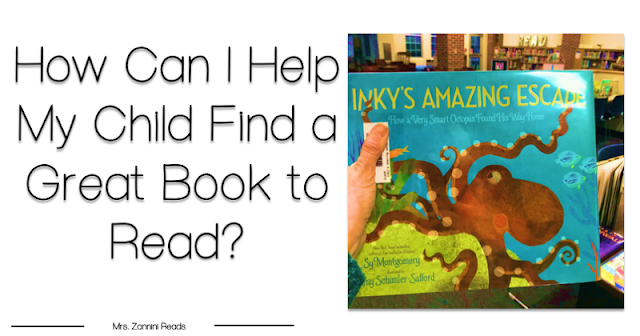


Comments
Post a Comment